Email Deliverability Explained: How to Keep Your Messages Out of Spam
- lindangrier
- Nov 1, 2025
- 6 min read
Disclosure: I may earn a small commission for purchases made through affiliate links in this post at no extra cost to you. I only recommend products I truly believe in. Thank you for supporting my site!

You write a thoughtful email to your list. You hit send, imagining it landing in your subscribers' inboxes. But instead of generating sales and engagement, you're met with silence. A check of your analytics reveals the truth: a terrible open rate.
Where did your email go? The dreaded spam folder.
This is the silent killer of online businesses. You can have the best offer and the most beautiful copy, but if your emails don't reach the inbox, it's all for nothing. The problem isn't your content; it's your email deliverability.
Think of it like mailing a letter. Deliverability isn't just about having the right address (the email). It's about the post office (email providers like Gmail) trusting you enough to actually deliver it, instead of tossing it in the junk mail bin.
The good news is that you have control over this. Let's demystify email deliverability and give you a clear plan to become a trusted sender.
What is Email Deliverability? (It’s Not What You Think)
Many people think deliverability is just about avoiding the spam folder. It's more than that.
Email Delivery is technical. It simply asks: "Did the receiving server accept the email?" If it didn't bounce, it was "delivered." This doesn't mean it reached the inbox.
Email Deliverability is about reputation. It asks: "Where did the email land after it was delivered?" The Promotions Tab? The Primary Inbox? The Spam Folder?
Your goal isn't just delivery. Your goal is inbox placement. Deliverability is your reputation score with email providers like Gmail, Outlook, and Yahoo. A high score gets you into the main room. A low score leaves you outside.
The Gatekeepers: How Email Providers Decide
Email providers like Gmail are like exclusive nightclub bouncers. Their job is to protect their users (your subscribers) from a bad experience. Every time you send an email, this "bouncer" checks you out using three main criteria.
1. Your Sender Reputation (Your ID)
This is the most important factor. It's like your credit score for email. Internet Service Providers (ISPs) assign you a score based on your sending behavior.
How they score you:
Spam Complaints: When users hit "Mark as Spam." This is the biggest red flag.
Engagement Rates: How many people open your emails and click your links? Low engagement tells the ISP your emails aren't wanted.
Bounce Rates: How many of your emails are sent to invalid or non-existent addresses? A high rate suggests you're using a poor-quality list.
2. Your Authentication (Your Invitation)
Would you trust someone who showed up at a party without an invitation? Neither do ISPs. Authentication protocols are your official invitation, proving you are who you say you are.
The three key protocols are SPF, DKIM, and DMARC. Don't let the acronyms scare you. Most modern email service providers (ESPs) like Kit or MailerLite guide you through setting these up. They are essential for telling the world, "Yes, I am allowed to send emails from this domain."
3. Your Content (Your Behavior at the Party)
Finally, the bouncer looks at what you're bringing in. Are you causing trouble, or are you adding value? They scan your email content for red flags.
The 8 Most Common Reasons Emails Go to Spam

Now that we know how the gatekeepers think, let's look at the specific mistakes that will get you turned away.
1. Using a Free Email Address for Your Sender ID
Sending from a @gmail.com or @yahoo.com address for business looks unprofessional and is a major trust signal for spam filters.
The Fix: Use a custom domain for your email address (e.g., yourname@yourbusiness.com). It’s inexpensive and instantly boosts your credibility. You can set this up through your website hosting or a service like Google Workspace.
2. Poor List Hygiene (Your List is Dirty)
Your email list is a living thing. It needs to be cleaned regularly. Sending to invalid, inactive, or fake email addresses destroys your sender reputation.
The Fix:
Use a Double Opt-In: This ensures the person typing the email address actually owns it and wants your emails. It's the single best way to maintain a clean list.
Remove Hard Bounces Immediately: A hard bounce is a permanent failure (invalid address). Your ESP should do this automatically.
Re-engage or Remove Inactive Subscribers: Create a segment of people who haven't opened an email in 90 days. Send them a "We miss you" campaign. If they don't engage, remove them. It's better to have a small, engaged list than a large, dead one.
3. Spam Trigger Words in Your Subject Line
Certain words and phrases scream "SPAM!" to both filters and humans.
What to avoid: "Free," "Cash," "Opportunity," "Make money," "Guaranteed," "No cost," "Act now," especially when used in all caps with multiple exclamation points!!!
The Fix: Be clear and conversational. Instead of "FREE GUIDE!!!", try "Your requested guide is inside." Use a tool like SubjectLine.com to check your subject lines before you send.
4. Low Engagement
If people consistently ignore your emails, ISPs get the message: "This sender is not wanted here."
The Fix:
Send Consistently: Don't disappear for months and then suddenly spam your list.
Provide Value: Follow the 90/10 rule—90% valuable content (tips, stories, insights) and 10% promotion.
Write Compelling Subject Lines: Give people a reason to open.
Segment Your List: Send targeted content that specific groups actually care about.
5. Not Getting Permission (The Biggest Sin)
Buying an email list or adding people without their explicit consent is the fastest way to destroy your deliverability forever. These people don't know you and will mark you as spam.
The Fix: Only email people who have clearly opted in to hear from you. Grow your list organically with a valuable lead magnet.
6. Bad Design and Formatting
An email that is one giant image, has broken HTML, or is poorly coded can trigger spam filters.
The Fix:
Use a good text-to-image ratio (more text, fewer images).
Use the email templates provided by your ESP; they are built to be deliverable.
Always include a plain-text version of your email (most ESPs do this automatically).
7. Ignoring Spam Complaints
Even with permission, someone might mark you as spam. How you handle this matters.
The Fix: Make unsubscribing easy. Include a clear, one-click unsubscribe link in every email. If someone has to hunt for it, they'll just hit "spam" instead. A quick unsubscribe is better for your reputation than a spam complaint.
8. Sending from an Unauthenticated Domain
As mentioned earlier, failing to set up SPF, DKIM, and DMARC is like trying to board a plane without ID.
The Fix: Check your domain authentication. Your ESP has help documents to guide you. Mail-Tester.com is a free tool that will analyze your domain and email content and give you a deliverability score.
Your 5-Step Deliverability Action Plan
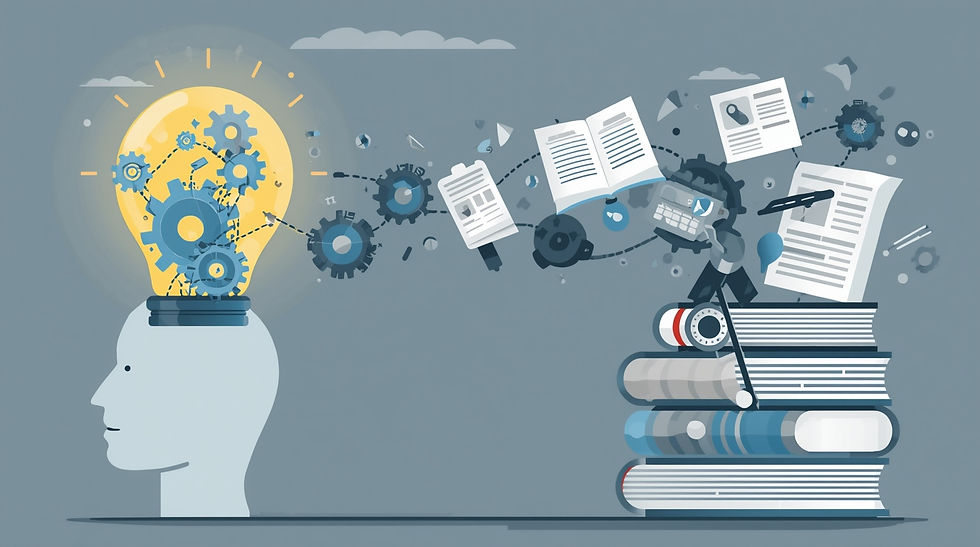
Feeling overwhelmed? Start here. You can significantly improve your deliverability by focusing on these five steps.
Switch to a Professional Email Address. If you're using a free one, this is your #1 priority.
Set Up Domain Authentication. Check your ESP's help docs and spend 30 minutes getting SPF and DKIM set up. It's a one-time task with a huge payoff.
Clean Your List. Export a segment of subscribers who haven't opened an email in 6 months or more. Send them a final re-engagement campaign, and if they don't respond, wish them well and remove them.
Audit Your Next Subject Line. Before you send your next email, read the subject line out loud. Does it sound like a helpful friend or a pushy salesperson? Remove any spammy words.
Review Your Content. Look at your last 5 emails. What was the primary goal of each? Were they mostly providing value? Adjust your strategy to focus more on helping and less on selling.
How to Monitor Your Deliverability
You can't fix what you don't measure.
Track Your Open Rates: A sudden, sustained drop is a major red flag.
Check Your Spam Complaint Rate: In your ESP dashboard, this should be below 0.1% (1 complaint per 1,000 emails). Anything higher is a problem.
Use a Deliverability Tool: Services like GlockApps or MailGenius can send test emails to various inboxes and show you exactly where they land.
Email deliverability isn't a one-time fix. It's an ongoing practice of being a good sender. By focusing on permission, value, and respect for your subscribers, you build the trust that ensures your voice is always heard.







Comments