How to Build a Content Calendar That Drives Consistent Traffic
- lindangrier
- Nov 9, 2025
- 7 min read
Updated: Nov 12, 2025
Disclosure: I may earn a small commission for purchases made through affiliate links in this post at no extra cost to you. I only recommend products I truly believe in. Thank you for supporting my site!

Do you ever feel like your content strategy is a series of random acts of hope? You post something, cross your fingers, and hope it brings traffic.
Some days it works, most days it doesn't. This rollercoaster is exhausting. The secret to turning sporadic spikes into a steady flow of visitors isn't a magic trick—it's a system.
That system is a content calendar. It’s your roadmap out of chaos and into consistency. A well-planned calendar saves your sanity, strengthens your strategy, and sends a powerful signal to search engines that your site is active and authoritative.
Let's build one that actually drives traffic to your door.
Why a Content Calendar is Your Non-Negotiable Business Tool
Think of your website like a favorite local shop. If the lights are off and the door is locked half the time, people will stop showing up. But if the shop is always open, well-stocked, and welcoming, people learn they can rely on it. They become regulars.
Your content calendar ensures your online "shop" is always open for business. It transforms you from a frantic creator to a strategic publisher.
Here’s what a calendar does for you:
Saves You Time: No more 9 AM panic about what to post. Your planning is done in advance.
Creates Consistency: Search engines and human beings love predictability. Consistent posting tells Google your site is fresh and relevant, which helps your rankings.
Provides Strategic Focus: It ensures every piece of content has a purpose and works together to support your business goals.
Reduces Stress: Knowing what’s coming next is a huge mental burden lifted.
According to the Content Marketing Institute, having a documented content strategy—which includes a calendar—is a key differentiator for successful businesses. It’s the bridge between your big-picture goals and your daily tasks.
The Foundation: Laying the Groundwork for Your Calendar
You can't build a house without a foundation. Before you fill in any dates, you need to answer three key questions. Your answers will be the guiding principles for everything you plan.
1. Who Are You Talking To? (Your Ideal Reader)
You can't create content that attracts traffic if you don't know who you're attracting. Get specific. Let's create an avatar.
Example: "Marketing Mary"
Who is she? Mary is 42. She runs a small online store selling organic baby clothes. She's passionate but overwhelmed by digital marketing.
What are her goals? She wants to find her next 50 loyal customers without wasting money on ads that don't work.
What are her pain points? She doesn't understand SEO, feels invisible on social media, and is short on time.
Every piece of content you plan should be something that would help, interest, or entertain Mary.
2. What Are Your Core Content Pillars?
Content pillars are the 3 to 5 main topics you want to be known for. They keep your content focused and stop you from jumping randomly from one unrelated topic to another.
Think of your pillars as the main sections of a library. If your business is about helping women start online stores, your pillars might be:
Product Creation: Ideas, sourcing, pricing.
Digital Marketing: SEO, Pinterest, email lists.
Mindset & Productivity: Overcoming fear, time management for entrepreneurs.
All your content will fit under one of these umbrellas. This focus helps you build topical authority, which is a major factor in how Google ranks your site.
3. What is Your Goal for This Content?
"Getting traffic" is a good start, but get more specific. What do you want that traffic to do?
Sign up for your email list?
Buy a specific digital product?
Read a certain number of pages per visit?
Your goal will influence the type of content you create and the "calls to action" you include. For example, if your goal is email signups, you'll plan content that naturally leads to a free opt-in offer.
Choosing Your Tools: From Simple to Sophisticated

Your content calendar doesn't need to be complicated. Start with a tool that feels easy for you.
The Simple Start: A Google Sheet or Excel Spreadsheet. This is powerful and free. You can create columns for Date, Topic, Platform, Keywords, Status, and Link.
The Visual Organizer: Google Calendar or Trello. These are great if you prefer a drag-and-drop, visual view of your schedule. Trello uses cards you can move between lists (like "Ideas," "In Progress," "Done").
The All-in-One Powerhouse: Tools like CoSchedule or Asana. These often integrate directly with your blog and social media, but they usually come with a cost.
Pro Tip: Start with a simple Google Sheet. It’s all you need to get 90% of the benefits. You can always upgrade later.
The Step-by-Step Guide to Filling Your Calendar
Now for the fun part. Let's turn that blank sheet into a traffic-driving machine.
Step 1: The Yearly Overview (The Big Picture)
Start by blocking out major dates for the entire year. This includes:
Holidays: Black Friday, Cyber Monday, Christmas, etc.
Seasonal Events: Back-to-school season, summer, New Year's resolutions.
Industry-Specific Events: If you're in the crafting niche, note big craft show dates. If you're in finance, note tax season.
Your Own Launches: When are you launching a new product, course, or service?
This gives you a strategic framework. You know that in October, you'll start planning your Black Friday content.
Step 2: The Quarterly Brain Dump (Idea Generation)
Every three months, schedule a "brainstorming hour." Using your content pillars and your knowledge of your ideal reader, generate as many content ideas as possible.
How to find endless ideas:
Answer Your Audience's Questions: What do they ask in your comments or DMs?
Use Google: Start typing a question into Google search and see what it suggests. "How to..."
Use a Tool like AnswerThePublic.com: This tool visualizes all the questions people are asking about any topic.
Repurpose Your Best Stuff: Look at your top-performing blog posts. Can you turn them into a video series? An email course? A downloadable checklist?
Aim to generate 20-30 ideas. You won't use them all, but it's better to have too many than too few.
Step 3: The Monthly Planning Session (Getting Specific)
At the end of each month, plan the next month in detail. This is where you take ideas from your brain dump and slot them into your calendar.
A balanced monthly plan might include:
2-4 Pillar Blog Posts: These are your substantial, in-depth articles that target important keywords and provide huge value. They are your main traffic drivers.
1-2 Smaller Posts: These could be quick tips, listicles, or personal updates.
Social Media Content: Plan the posts that will promote your blog content and engage your audience.
Expert Insight: "The key is to mix 'evergreen' content that will be relevant for years with 'topical' content that is timely," says content strategist Lena Davis. "Evergreen is your long-term traffic engine, while topical content can give you nice traffic spikes and keep your brand relevant."
Step 4: The Weekly Batch-Creation Day (The Efficiency Hack)
This is the step that will save you the most time. Instead of writing a blog post on Monday, creating social graphics on Tuesday, and filming a video on Wednesday, you "batch" your tasks.
Dedicate one day (or two half-days) each week to:
Write all your blog posts for the week.
Create all the social media graphics for the week.
Film multiple videos at once.
Batching keeps you in the same "mental mode" and drastically reduces the time it takes to switch between different types of tasks.
A Sample Week on Your Content Calendar

Let's make this concrete. Here’s what a week for our fictional business owner helping "Marketing Mary" might look like.
Pillar Topic: Digital Marketing (Pinterest)
Monday:
Blog Post Published: "The Beginner's Guide to Pinterest SEO: How to Get Your Pins Seen."
Social Media: Instagram post introducing the blog topic with a carousel graphic.
Email Newsletter: Sends the new blog post to her list.
Wednesday:
Social Media: A short video on Instagram Reels showing a before-and-after of a poorly designed pin vs. an optimized one.
Pin on Pinterest: Pins the main graphic from the blog post to her relevant boards.
Friday:
Social Media: A question in her Instagram Stories: "What's your biggest struggle with Pinterest?" This engages her audience and gathers ideas for future content.
See how everything is connected? One pillar blog post fuels multiple pieces of content across different platforms, all driving traffic back to the main article.
Optimizing Your Calendar for Maximum Traffic
A calendar organizes your publishing, but these tips will ensure that publishing actually brings traffic.
Do Your Keyword Research: Before you write a blog post, know what phrase people are searching for. Use free tools like Google Keyword Planner or Ubersuggest to find low-competition, high-intent keywords.
Plan Your Internal Linking: When you write a new post, link it to your older, relevant posts. This keeps people on your site longer (a positive signal to Google) and helps distribute page authority throughout your site.
Track and Adapt: Check your website analytics every month. Which posts got the most traffic? Which ones got the most comments? Do more of what works and less of what doesn't. Your calendar is a flexible guide, not a stone tablet.
Your First Step Towards Consistent Traffic
The thought of planning an entire quarter can be paralyzing. Don't let it be.
Your mission is this: Plan your next month.
Not a year. Not a quarter. Just the next four weeks.
Open a Google Sheet.
Create these columns: Date, Content Topic/Title, Platform, Keyword, Status.
Using your content pillars, brainstorm 4-8 ideas.
Slot them into the weeks of next month.
Schedule your first "batch-creation" day.
That’s it. You’ve just taken the most important step out of content chaos and toward becoming a strategic, consistent publisher that Google and your audience can rely on.
Before diving into advanced tactics, it's crucial to master the fundamentals. If you're just starting your journey, our foundational ebook on becoming a content creator will help you establish your niche, voice, and platform.






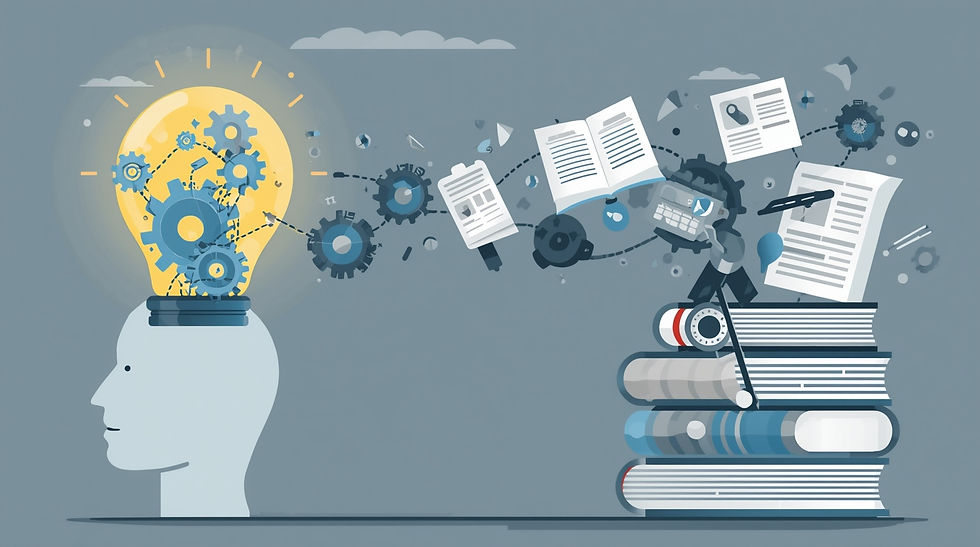
Comments