How to Write for Humans and Google: Balancing SEO with Authenticity
- lindangrier
- Nov 4, 2025
- 6 min read
Disclosure: I may earn a small commission for purchases made through affiliate links in this post at no extra cost to you. I only recommend products I truly believe in. Thank you for supporting my site!
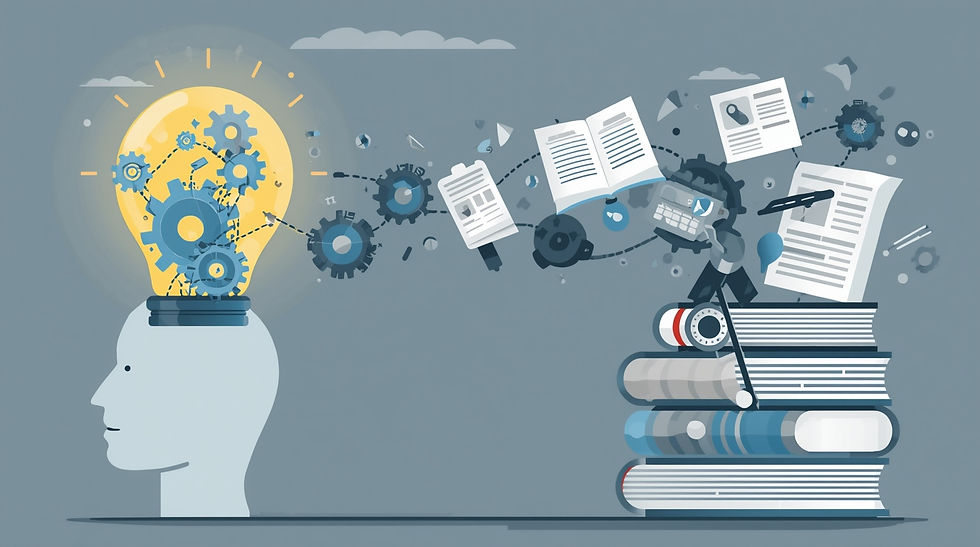
You’ve heard you need SEO to get traffic from Google. But when you try, your writing can start to sound robotic and stiff. You’ve also heard you need to be authentic to connect with your audience.
But when you do that, you worry Google will ignore you. It feels like you’re being pulled in two different directions. What if you didn’t have to choose?
The secret to successful online writing isn't picking a side. It's about weaving the two together. Your content needs to be a friendly guide that Google can easily recommend.
Let's learn how to speak the language of both humans and algorithms, so your content gets found and loved.
The Big Myth: That You Have to Choose
Many people see SEO and authentic writing as enemies. They think of SEO as "keyword stuffing"—forcing awkward phrases into a paragraph until it becomes unreadable.
That’s not what modern SEO is about. In fact, that old tactic can actually get you penalized.
Think of it this way: Google is like a brilliant but literal-minded librarian.
Your authentic, human writing is the wonderful, helpful book. SEO is simply the information on the book's spine and in the card catalog system.
It’s the metadata that helps the librarian (Google) understand what your book is about, so they can put it in the right section and recommend it to the right people.
Your goal isn't to write for Google. Your goal is to write such a helpful, clear book that the librarian has no choice but to recommend it every single time.
Step 1: Start with the Human (Your Reader’s Pain Point)
Before you think about keywords, you must think about your reader. What problem are they trying to solve? What question are they asking? What keeps them up at night?
This is the foundation of all great content, both for people and for Google. Google’s entire mission is to satisfy user intent—to give the searcher exactly what they’re looking for.
Action: Before you write a word, complete this sentence: "After reading this post, my ideal reader will be able to..."
Example: "After reading this post, my ideal reader will be able to write a compelling 'About Me' page that attracts their ideal clients."
This single sentence becomes your compass. It ensures your content stays focused on delivering a specific, valuable outcome for a human being.
Step 2: Find the Bridge (Keyword Research with Empathy)
Now, we bring in SEO. Keyword research isn't about finding random words to jam into your article. It's about discovering the exact language your reader uses to describe their problem.
You are finding the bridge between their internal pain and the words they type into the search box.
How to Do It with Empathy:
Use Free Tools: Go to AnswerThePublic or type a topic into Google and look at the "People also ask" and "Related searches" sections.
Listen for Emotion: Look for keywords that hint at frustration, desire, or confusion.
Instead of just: "email marketing"
Look for: "why is my email open rate so low" or "best time to send marketing emails"
These longer, question-based phrases are called long-tail keywords. They are less competitive and tell you exactly what your reader needs help with. They are your bridge.
Step 3: Structure for Scannability (How Humans Read Online)

People don’t read online; they scan. Their eyes jump around the page looking for clues that they’re in the right place. A giant wall of text will scare them away in seconds, no matter how good your keywords are.
Your job is to make your post incredibly easy to scan. This is where technical SEO and human preferences align perfectly.
How to Create a Scannable Structure:
Use Descriptive Headings (H2, H3): Your headings are like signposts in a museum. They guide the reader through the exhibit.
Vague Heading: "The Process"
Descriptive Heading: "Step 2: How to Outline Your Blog Post in 15 Minutes"
Keep Paragraphs Short: Aim for 1-3 sentences. White space is your friend. It gives the reader’s eyes a rest.
Use Bullet Points and Numbered Lists: They break down complex information into bite-sized pieces.
Bold Key Takeaways: Highlight the most important sentence in a paragraph. This helps the scanner instantly grasp the core message.
This structure isn't just good for readers; it also helps Google’s bots understand the hierarchy and main topics of your content.
Step 4: Write Naturally and Inject Your Voice
This is where you bring the authenticity. You’ve built the skeleton with your structure; now it's time to add the flesh, blood, and personality.
How to Keep Your Writing Human-Centric:
Use "You" and "I": Write like you’re having a conversation. This builds an immediate connection.
Tell Mini-Stories: Use a short, personal anecdote to illustrate a point. "I remember when I first tried this and completely failed..." is far more engaging than just stating a fact.
Read It Aloud: After you write a paragraph, read it out loud. Does it sound like something a real person would say? If it feels clunky or awkward, rewrite it until it flows.
Where to Place Keywords Naturally:
In the Title: Try to get your main keyword near the front.
In One or Two Headings: Don't force it into every heading. Just where it makes sense.
Sprinkled in the Body: Use the keyword and its synonyms naturally as you explain your points. If you’re writing about "meal prep for beginners," you might also naturally use phrases like "easy weekly cooking" or "simple recipes for batch cooking."
Step 5: Optimize the "Wrapper" (The Parts Google Looks At Closely)

Once your article is written for humans, you can quickly optimize the technical "wrapper" for Google. This takes just a few minutes.
Meta Description: This is the short blurb under your title in Google search results. Write a 1-2 sentence summary that includes your keyword and makes people want to click. Think of it as your ad copy.
URL Slug: Keep your web address short and clean. yourblog.com/meal-prep-for-beginners is much better than yourblog.com/post-1234?=id.
Image Alt Text: Describe your images for visually impaired users and for Google. Instead of "IMG_1234.jpg," use "woman-putting-meal-prep-containers-in-refrigerator."
A Real-World Example: Seeing the Balance in Action
Let's say you're a financial coach. Your reader's pain point is feeling anxious about money.
Human-First Goal: To help my reader feel calm and in control of their finances by creating their first simple budget.
Keyword Research (The Bridge): You find people search for "how to make a budget for beginners" and "easy budgeting method."
SEO-Friendly, Human-Centric Title: "How to Make a Budget: An Easy 5-Step Method for Total Beginners"
Scannable Structure:
H2: Why Most Budgets Fail in the First Week
H2: The 5-Step "No-Stress" Budgeting Method
H3: Step 1: Track Your Spending (Without Judgement)
H3: Step 2: Categorize Your Expenses
H2: A Simple Budgeting Template You Can Use Today
Authentic Writing: "I want you to know something: the first budget I ever made was a complete disaster. I felt so restricted! That's why this method is different. It's designed to give you freedom, not chains."
See how it works together? The SEO elements help people find the post, and the human-centric writing keeps them engaged and trusting you.
Expert Insight: "Google's algorithms are getting smarter every year at understanding user satisfaction," says SEO specialist David Lee. "They measure things like time on page and bounce rate. If your SEO brings people in, but your boring content makes them leave immediately, Google learns that your page isn't a good answer. The best SEO strategy is now, unequivocally, to create the most satisfying and helpful content for the human reader."
Your Simple Checklist for Every Post
Before you hit "publish," run your post through this list:
Human Check: Did I solve one specific problem for my reader? Is my tone conversational? Did I use "you"?
SEO Check: Is my primary keyword in the title, one heading, and sprinkled naturally throughout the body?
Scannability Check: Do I have descriptive headings? Are my paragraphs short? Do I have lists or bold text?
Wrapper Check: Did I write a compelling meta description and use a clean URL?
By following this process, you stop seeing SEO and authenticity as a battle. You start seeing them as two essential ingredients in the same recipe.
You're not writing for Google. You're writing for people, and using SEO to make sure your brilliant, helpful content gets delivered to them.







Comments