How to Use AI Tools (Like ChatGPT) for Faster, Smarter Content Creation
- lindangrier
- Nov 9, 2025
- 7 min read
Updated: Nov 12, 2025
Disclosure: I may earn a small commission for purchases made through affiliate links in this post at no extra cost to you. I only recommend products I truly believe in. Thank you for supporting my site!

You have a brilliant business idea, but the content creation part feels like a part-time job you never signed up for. The blank page stares back, and hours disappear into writing a single email or blog post.
What if you had a creative partner who never got tired, never ran out of ideas, and could help you with the heavy lifting?
That’s the promise of AI tools like ChatGPT. They’re not here to replace you; they’re here to amplify you.
Think of AI as your most efficient intern—it can handle the research and the first draft, but you’re still the boss who adds the strategy, the stories, and the soul. Let’s explore how to use these tools to create better content in half the time.
Shifting Your Mindset: AI as Your Co-Pilot, Not the Pilot
The biggest mistake people make with AI is expecting it to do all the work. They ask for a complete blog post and get a generic, often bland, piece of text. This leads to disappointment.
The most powerful mindset shift is to see AI as your co-pilot.
You are still the pilot in command. You set the destination (your content goal), you control the flight path (your strategy), and you make the final landing (publishing).
The AI co-pilot handles the instruments, suggests efficient routes, and helps you navigate. It’s a partnership.
Your unique experiences, stories, and voice are your superpower. AI lacks your personal touch. The goal is to use the tool to handle the tedious parts, freeing you up to do what only you can do: connect with your audience on a human level.
Getting Started: A Quick Tour of the AI Toolbox
While ChatGPT is the most famous, it's just one tool in a growing kit. Understanding the options helps you pick the right one for the job.
ChatGPT & Similar Chatbots: These are your all-purpose assistants. They are fantastic for brainstorming, writing drafts, summarizing information, and answering questions. They are text-based and conversational.
AI Writing Integrations: Many tools you already use are baking AI right in. Grammarly has an AI co-writer, and platforms like Kit and Canva now have AI features to help write emails or design captions.
Specialized AI Tools: Some tools are built for specific tasks. For example, Otter.ai transcribes audio, and Copy.ai is fine-tuned for marketing copy.
For most content creators starting out, a free tool like ChatGPT is the perfect place to begin. You can get incredible results without spending a dime.
The Secret Sauce: How to Write Prompts That Get Great Results

The key to unlocking AI's potential is learning to talk to it effectively. This is called prompt engineering, but don't let the fancy term scare you. It just means giving clear, specific instructions.
A weak prompt is like telling a new intern, "Write a social media post." You'll get something vague and unusable.
A strong prompt is like giving a detailed brief. It provides context, direction, and personality.
The Anatomy of a Powerful Prompt:
Define the Role: "Act as an expert email marketing specialist for small business owners."
State the Task: "Write a subject line and a short email body."
Provide Context and Audience: "The email is for women over 30 who have signed up for my free guide on starting an online store. They are often overwhelmed by tech."
Specify the Tone and Style: "Use a friendly, encouraging, and conversational tone."
Give a Specific Goal: "The goal is to get them to watch my free training video on setting up their first product page."
Weak Prompt: "Write a blog post about Pinterest."
Strong Prompt: "You are a Pinterest marketing expert. Write a 500-word blog post introduction for a beginner audience of female entrepreneurs. The topic is '5 Common Pinterest Mistakes That Are Killing Your Traffic.'
The tone should be helpful and reassuring, not shaming. Include a metaphor to explain why a Pinterest strategy is important."
See the difference? The second prompt gives the AI a character, a goal, and a structure to follow. The results will be dramatically better.
Your AI Content Creation Workflow: A Step-by-Step Guide
Let's walk through how to use AI at every stage of creating a piece of content, using a blog post as our example.
Phase 1: The Planning & Ideation Stage
This is where AI truly shines, beating the dreaded blank page.
Brainstorming Topics: "Give me 10 blog post ideas for an online business that sells printable wall art. The audience is women in their 30s and 40s who love home decor."
Creating Outlines: "Create a detailed outline for a blog post titled 'How to Choose the Perfect Color Palette for Your Brand.' Include H2 and H3 headings."
Generating Title Ideas: "Write 10 engaging and click-worthy titles for the blog post outline you just created. Make some list-based and some question-based."
Pro Tip: If you get a list of 10 ideas and only like two, don't stop. You can reply with, "That's a good start. Now give me 10 more ideas in a different style, focusing on the emotional benefits of home decor."
The AI will refine its approach based on your feedback.
Phase 2: The Writing & Drafting Stage
Now, use your detailed outline to build the draft.
Expanding Sections: Take one heading from your outline, for example, "H2: Understanding Color Psychology." Prompt the AI: "Using the heading 'Understanding Color Psychology,' write a 300-word section for my blog post. Explain what colors like blue and orange evoke in a brand context for a female audience. Keep it simple and practical."
Beating Writer's Block: Stuck on an introduction? Prompt: "Write three different options for an introduction to this blog post. One should be story-based, one should be stat-based, and one should ask a provocative question."
Expert Insight: "The best use of AI for writing is as a starting point, not the final product," says content strategist and author, Liza Stein. "It gives you the raw material—the lumber and nails. Your job is to be the architect and the builder.
You assemble the pieces, sand the rough edges, and add the paint that is your unique voice and stories."
Phase 3: The Repurposing & Promotion Stage
You’ve written a great blog post. Now, let AI help you get the word out.
Writing Social Media Captions: "Take the key points from this blog post [paste text] and create 3 different Instagram captions for it. One should be a carousel caption, one a Reels caption, and one a simple photo caption. Include relevant hashtags."
Creating an Email Newsletter: "Turn this blog post into a short, engaging email newsletter for my list. The tone should be excited and personal. End with a call to action to read the full post on the blog."
Finding Different Angles: "Give me 5 ideas for TikTok videos that I could make to promote this blog post about color palettes."
Real-World Examples and Prompts You Can Steal
Let’s make this even more practical.
Use Case 1: Writing a Product Description
Prompt: "Act as a copywriter for a small, sustainable clothing brand. Write a product description for a linen dress. The audience is women aged 30-50 who value quality and comfort. Highlight the features (breathable fabric, pockets) and the benefits (feeling comfortable and chic all day). Use descriptive, sensory words. Keep it under 150 words."
Use Case 2: Overcoming a Creative Block for Social Media
Prompt: "I need 5 engaging post ideas for my Facebook page for my online baking recipe business. My audience is busy moms. The ideas should be quick, easy, and relatable. Don't just suggest posting a recipe."
Use Case 3: Crafting a Compelling Email Sequence
Prompt: "Outline a 3-part welcome email sequence for someone who just downloaded my free guide '10 Steps to Your First Online Course.' The goal is to build a relationship and gently introduce my paid course. The tone is supportive and expert."

The Essential Rules: How to Keep Your Content Human and Authentic
AI is a powerful tool, but it comes with responsibilities. Follow these rules to use it ethically and effectively.
Always Fact-Check: AI can be confidently wrong. It can invent statistics or cite non-existent sources. Never trust it with facts. Always verify.
Edit and Revise Heavily: The first draft from AI is just that—a first draft. Read it out loud. Does it sound like you? Inject your own stories, humor, and personality. Change words, add transitions, and cut out any fluff.
Never Publish Raw AI Output: Publishing an AI-generated article directly is a recipe for generic content that fails to connect. It’s also easily detectable by both readers and search engines. Your unique perspective is what your audience is there for.
Use It for Your Ideas, Not Its Opinions: AI doesn't have real experiences or beliefs. Use it to support your ideas, not to generate opinions for you.
Your First Step with AI
The best way to learn is to do. Your mission is simple.
Go to ChatGPT (or your AI tool of choice).
Pick one small task you've been putting off. Maybe it's "5 ideas for next week's Instagram posts" or "an outline for my next newsletter."
Write a detailed prompt using the formula from this article.
See what it creates, and then make it your own.
You don't have to become a tech whiz. You just need to become a better communicator. By partnering with AI, you’re not cheating. You’re being smart. You’re leveraging technology to reclaim your time, amplify your voice, and build your business faster.
Before diving into advanced tactics, it's crucial to master the fundamentals. If you're just starting your journey, our foundational ebook on becoming a content creator will help you establish your niche, voice, and platform.





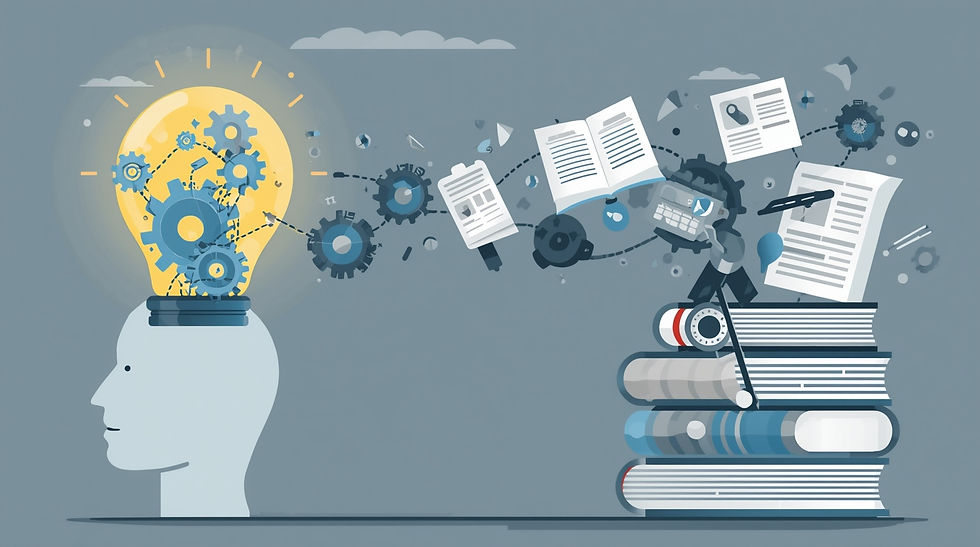

Comments